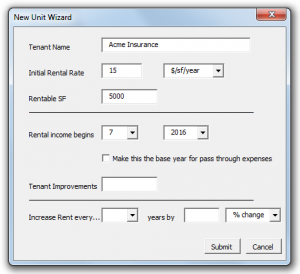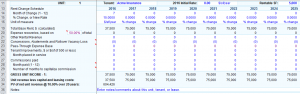This article shows you how to indicate a tenant who moves into a vacant space after month 1 in REIA Professional. Suppose you are purchasing a property in January 2016, and you have a tenant who will be paying $15/sf/year, but won’t be moving in until July 2016. How do you reflect this on the Commercial Income worksheet?
The easiest way is to use the New Unit Wizard. Simply click the “New Unit Wizard” button, and enter the information as shown:
For “Initial Rental Rate”, enter 15 and select $/sf/year. For “Rental income begins”, select 7 and 2016. After you click “Submit”, you will see that the wizard has added a unit as follows:
Notice that the 2016 Initial Rate in cell J11 is 0.00. That’s because at the start of 2016, this tenant is not paying any rent. In the Rent Change Schedule (cells E14:E16), the wizard has entered 7 as the Month of Change, 15.0000 as the New Rate and $/sf/year as the Unit of Measure.
Of course, the New Unit Wizard is only making entries that you could make yourself. So if you prefer, you could add a blank unit by clicking the “Add New Unit” button, and then entering the values discussed above in cells J11 and E14:E16. If this is not the first unit, then the row numbers will change, but the technique is the same.