Everyone who purchases software from RealData has a customer account – it is where you can download your software at any time to install or re-install, get a serial number or obtain a purchase receipt. Note that this login is specific for your software products. If you need to access your video courses, that is a separate login at https://learn.realdata.com
To login to your account look for the “My Account” link in the footer at the bottom center of any page on the https://realdata.com website:
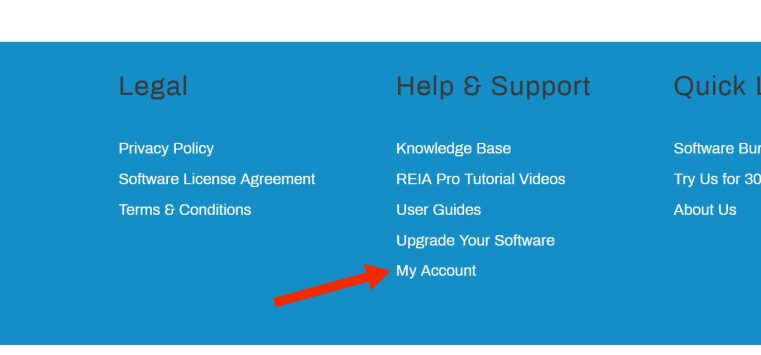
Once you click on My Account, you see a page that looks like the screen capture below. Click on “Sign In/ Sign Up”:

Enter your email address and password on the window that pops up. You will see the following once you click on “Sign In.”
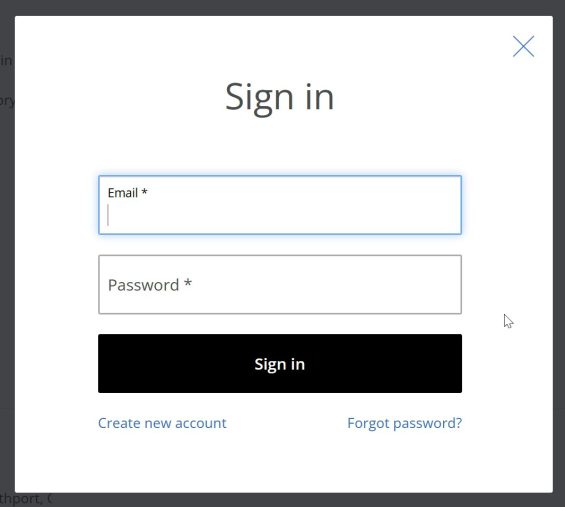
Enter the email address used when purchasing your software along with your password. If you do not recall your password, you can use the “Forgot Password?” option or email us for assistance.
Once logged in, look for the list of blue text links.
Download Your Software Installer Files #
Click on the link for “Download / Reinstall Software” to get your software installer files. These will always be the latest build for the version that you purchased. These files end in .exe for Windows and .dmg for Macintosh.
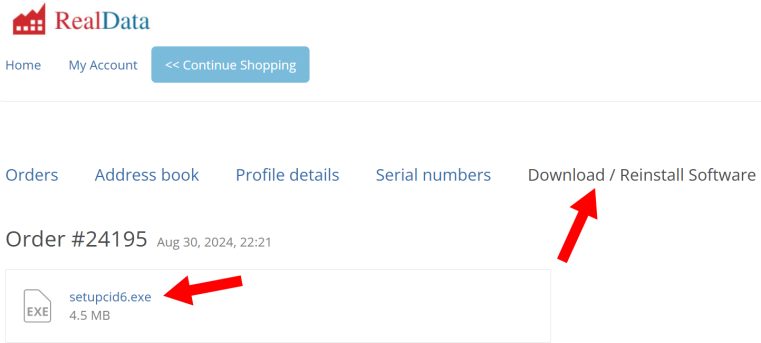
The graphic above points to an example of a download link. Note that we are in the “Download / Reinstall Software” section.
Windows customers will now need to click on “Serial Numbers” to get your software serial numbers.
Get Your Serial Numbers #
Now click on the Serial Numbers tab. Note that your serial number list may be in a different order than your download links. BE SURE to get the correct serial number for the product you are installing!
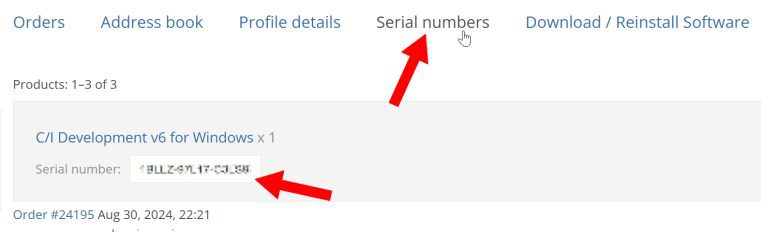
Get Your Order Receipt #
By default, you land on “Orders.” Here you can click on an order number (in blue) to get your PDF receipt as shown below:
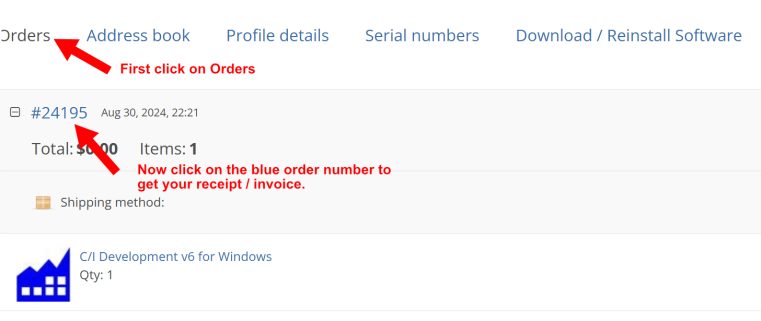
Get in touch by email if you have questions about reinstallation or accessing your customer account.