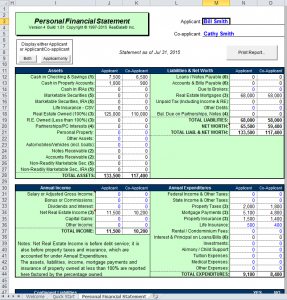The first page of the Personal Financial Statement worksheet is known as the Balance Sheet. It looks like this:
Most of the cells on the Balance Sheet are formulas that add up data entered elsewhere. These cells are locked, and you should not try to change them. For example, cells N15:O15 marked “Real Estate Mortgages (3):” are formulas adding up the mortgage amounts outstanding from Schedules 3, 3A, 3B, 3C, 3D, 3E and 3F.
But some cells are true data entries. For example, cells N36:O36 marked “Life Insurance” are unlocked, and you are welcome to enter data there. The way you can tell the difference is that data entries are in blue font, while formulas are in black font.