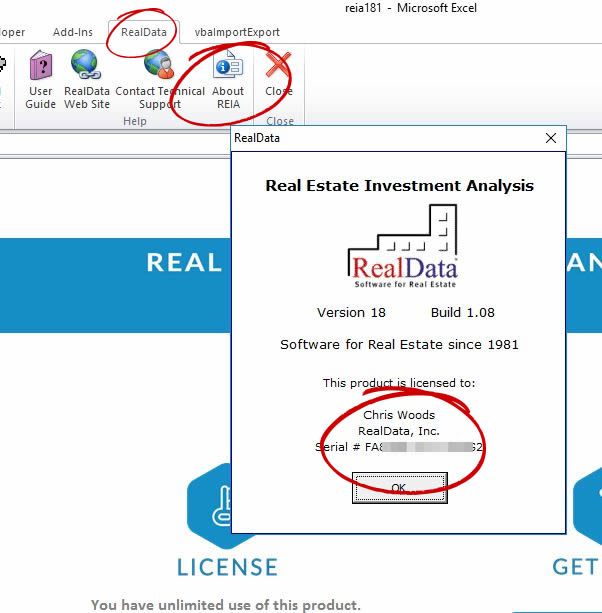Method #1 #
Login to your customer account at https://shop.realdata.com Once in your account, look for the “Serial Numbers” tab. You will find a list of serial numbers for all available downloads for the products that you have purchased.
Method #2 #
If your software is installed on your computer, you can access your serial number from within the product. Open your RealData product and be sure that you enable macros when opening. Look for the RealData menu. Within the RealData menu, click on “About Product” as shown below: