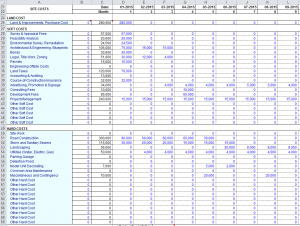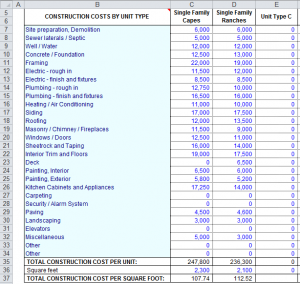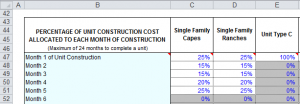On Schedule v5 provides two ways to enter construction costs: Site Costs in rows 25 to 69 of the Development & Absorption worksheet, and Construction Costs by Unit Type in rows 7 to 34 of the Construction worksheet. The difference is that Site Costs are not associated with any particular unit, while Construction Costs by Unit Type are just those for building units, expressed as a cost per unit.
Site Costs include soft costs such as survey, zoning and permits. They also include hard costs such as road construction, landscaping and parking garage. You can type over any of the labels in cells A28:A47 and A50:A69. You enter total dollar amounts for each category, by month.
Construction Costs by Unit Type are useful any time you are constructing several units and it’s convenient to express the cost of their construction on a per-unit basis. You can type over any of the labels in cells B7:B34. You enter dollar amounts per unit for each category.
Further down on the Construction worksheet is Percentage of Unit Construction Cost Allocated to Each Month of Construction. Here you indicate how the unit construction costs are spread out over the months of construction for that unit.
In this example, it costs $247,800 to build each unit of Single Family Capes. That $247,800 is spread out over the 5 months of construction for that unit as follows:
- 25% = $61,950 in month 1
- 15% = $37,170 in month 2
- 15% = $37,170 in month 3
- 20% = $49,560 in month 4
- 25% = $61,950 in month 5
In some cases, it may be inconvenient to express unit construction costs on a per-unit basis. It may be easier just to list the total amounts, even though they are unit construction costs. In this case, you would list them under Site Costs. Be sure not to list them in both places, or they will be counted twice.